Advertisements.
But if your device's rooted or powered with a custom ROM there is a very big chance you won't get any official notifications via those automatic features.
Don't worry because you can take the manual road to update your Samsung Galaxy Note Edge N915F to N915FXXS1DPG1 Android 6.0.1 Marshmallow.
We will guide you to manually install N915FXXS1DPG1 based on Android 6.0.1 firmware using Odin tool. The process will of course is easy. Anyone can do it guys.
Preconditions.
- The N915FXXS1DPG1 only for Samsung Galaxy Note Edge N915F, don't try on other Galaxy Note Edge model.
- Make full backups like Nandroid backup if you want to keep your existing custom ROMs, custom recovery or other crucial settings.
- Your custom recovery will be replaced with a stock recovery brought by this firmware.
- Your root access will be gone for flashing this firmware.
- A working Windows computer, a USB cable and USB drivers already installed on your PC.
- Temporarily disable your antivirus program and Samsung KIES on your Windows because these programs will interfere Odin from running.
- Enable Android USB debugging mode.
Note. Follow the update steps on this post but all the risks are yours to bear. Keep that in mind oke?Download and then unzip these files to the computer of yours.
How to update Samsung Galaxy Note Edge N915F to N915FXXS1DPG1 Android 6.0.1 Marshmallow
- Turn off your device to enter the download mode by pressing these buttons and hold them; Volume Down + Home + Power.
- You will then see a warning message to continue just release all those three buttons and then press Volume Up to confirm entering the download mode.
- Once your device's inside the Download Mode, now launch Odin by double-clicking on the file on your computer.
- Now plug your device to computer using a USB cable.
- Added!!! notification will show up telling you that your device's detected by Odin.
- Now you can click AP (For Odin3 v3.09 or newer) or PDA (For Odin3 v3.07) button. Then find the .tar.md5 based file. The firmware file is it.
- You can now click the Start button for Odin to begin flashing the firmware.
- PASS notification will appear on the Odin box telling you that the firmware was successfully installed on your device.
- You can now reboot your beloved Samsung Galaxy Note Edge N915F to finish the process.
Advertisements.
Fix bootloop and other errors.Well done my friend you can play with the new firmware now.
To fix the problems simply wipe data/factory data on recovery mode.






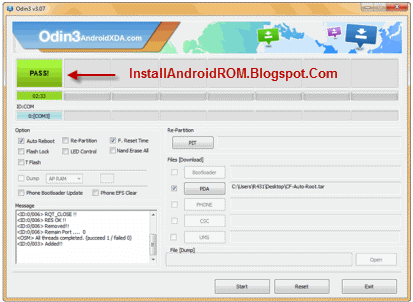

comment 0 comments:
more_vertsentiment_satisfied Emoticon