As usual we will be using the famous helper to root Samsung Galaxy, they are CF-Auto-Root and Odin tool. The links to them will be given below.
Advertisements.
Some Android users feel in need to root their device because of their own purpose to make their device performing they way they want.
How every make sure that you've already realized that rooting will cause you losing your existing device's warranty.
And there is a requirement you also need to fulfill which is having the bootloader unlocked Galaxy Note 4 Prime.
Preconditions.
- A Windows PC, USB cable and Samsung USB drivers.
- Temporarily disable your device's antivirus and Samsung KIES to prevent Odin from running.
- Make sure that your Samsung's bootloader is unlocked already.
- Backup every data you regard important.
How to root Samsung Galaxy Note 4 Prime SM-N916L.
- You must now shut down your device, then enter to Download Mode, do so by pressing these buttons at the same time; Volume Down + Home + Power (Learn to how enter download mode for Samsung Galaxy modes).
- When you see a warning like this, release the three buttons, then press the Volume Up.
- Open Odin now by double clicking its file on your compiter.
- You can connect your Samsung Galaxy Note 4 Prime SM-N916L to PC.
- Your device will be detected by Odin and you will see Added!!!.
- Just click the AP (For Odin3 v3.09 or newer) or click the PDA (For Odin3 v3.07) button to further find the CF-Auto-Root package file on your computer.
- Click Start button now for Odin for starting the flash process.
- PASS notification will finally appear indicating the flashing process is successfully done.
- You need to reboot your device now.
Advertisements.
Well done because your Samsung Galaxy Note 4 is now rooted and you are welcomed to flash the available custom ROMs, Kernels and tweaks.


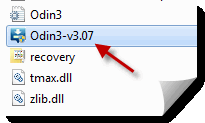





comment 0 comments:
more_vertsentiment_satisfied Emoticon