Advertisements.
The precise name for the updates is MIUI over the air (OTA) update that's released according the due times by Xiaomi as the device's manufacturers.
And the MIUI OTA update procedures are quite easy, you as the users will end up having a device powered with MUI global and stable stock firmware.
Things as note.
- You will need a stock recovery from XIAOMI.
- Do not download fasboot firmware.
- Having a zip based file from the MIUI official stock ROM.
- No need to perform a factory reset, as this is stock firmware.
- Follow each step and don't skip anything or you'll not succeed in flashing XIAOMI OTA update.
Advertisements.
Perform the instructions written on this post at your own risk, do not scream at my face nor anyone due to potential results that could led your device's not working as usual, but that won't happen.Files needed.
How to install the MIUI stock firmware with OTA update zip files on all Xiaomi flagships.
- If you have the official stock ROM on your computer from the link above, now you need to connect your Xiaomi device to computer.
- When it's connected, then transfer the ROM file to your Xiaomi storage.
- When it's done, just go to Updater application icon on screen of your Xiaomi device.
- You will need to tap the three dot menu at top right corner from your phone, then select Choose Update Package.
- Afterward, select the ROM file you previously transferred to your device's storage.
- You will then see the automate updating process take place.
- When it's complete, just reboot your XIAMOI to finish the updating process.
Got a question on your mind? Don't be shy to reveal it on the provided comment area.



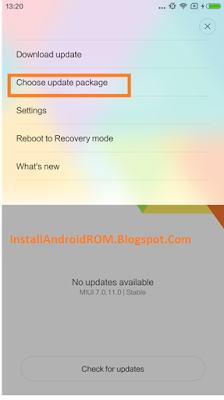


comment 0 comments:
more_vertsentiment_satisfied Emoticon