Advertisements.
But of course expecting its availability in either OTA or KIES takes time, since many regions are expecting the same firmware therefore Samsung should push it gradually to serve all the supported regions and do not be worry because you can take the manual installation to deliver the same update to your tablet, and this post will guide you through the entire process.
If you are interested, then you can continue reading this post and firstly I advise you to read the points listed in the preconditions section before following the steps from manual installations written on this post, and you will be told of what to do, what you will get, and what you don't need to do, all will be covered in that section guys.
Preconditions.
- Remember that the T355XXU1AOE9 (XXU1AOE9) Android 5.0.2 Lollipop firmware is only for Samsung Galaxy Tab A 9.7 LTE T555 only.
- T355XXU1AOE9 will wipe out your root access (If your tablet is rooted).
- For those using a custom ROM, this firmware will delete its system partition.
- You need to firstly enable USB Debugging mode of Samsung Galaxy Tab A before connecting your tablet to computer.
- Odin will be used therefore to firstly disable your computer antivirus and KIES temporarily.
- A Windows computer, a USB cable and have installed USB drivers from Samsung before beginning to follow the manual instructions below.
- Your battery should have at least 50 or 60 percent power.
- Samsung KIES will detect your tablet for installing the XXU1AOE9 firmware.
- Do not forget to backup your device before proceeding to the full and manual instructions below.
- Download Download Android 5.0.2 Lollipop T555XXU1AOE9 firmware.
- Download Odin3 v3-07.
Advertisements.
Remember you need to extract / unzip the files once you've finished downloading them.
How to install T355XXU1AOE9 (XXU1AOE9) Android 5.0.2 Lollipop firmware on Samsung Galaxy Tab A 9.7 LTE T555
- Now power off your tablet to enter to the Download Mode. Do so with pressing Volume Down + Home + Power buttons at the same time.
- Press all the buttons till you see the message containing a warning, use Volume Up to access to the mode.
- Now open Odin, click the exe extension of the file, to launch it.
- Now plug your tablet to computer while Odin is opened.
- You will see Added!!! notification in message box indicating your tablet is detected by Odin.
- Tap the AP (For Odin3 v3.09) or tap the PDA (For Odin3 v3.07) button then browse to your computer to find the firmware file you previously downloaded.
- Click the Start button to start the installation.
- Odin will do its duty flashing the firmware files from your computer to your tablet. Then a notification saying PASS will appear telling you that the firmware is successfully installed to your tablet. Great.
- Restart your tablet now and then unplug your tablet from USB cable once you see your tablet home screen.
Fix bootloop and other errors.Awesome my friend. You have managed to flashed the T355XXU1AOE9 Android 5.0.2 Lollipop firmware on Samsung Galaxy Tab A 9.7 LTE T555. You can check it out by visiting About Phone from Settings see what's firmware powering your beloved tablet now. And see you again in the next posts of Install Android ROM blog.
In case trouble happen, your tablet is stuck at animation logo or bootloop during the startup, then perform a factory reset by entering to the recovery mode then select Wipe Data / Factory Reset option.


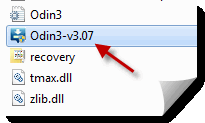





comment 0 comments:
more_vertsentiment_satisfied Emoticon